Analytics FAQ
Alliance Auth has an opt-out analytics module using Google Analytics Measurement Protocol.
How to Opt-Out
Before you proceed, please read through this page and/or raise any concerns on the Alliance Auth discord. This data helps us make AA better.
To opt out, modify our preloaded token using the Admin dashboard */admin/analytics/analyticstokens/1/change/
Each of the three features Daily Stats, Celery Events and Page Views can be enabled/Disabled independently.
Alternatively, you can fully opt out of analytics with the following optional setting:
ANALYTICS_DISABLED = True
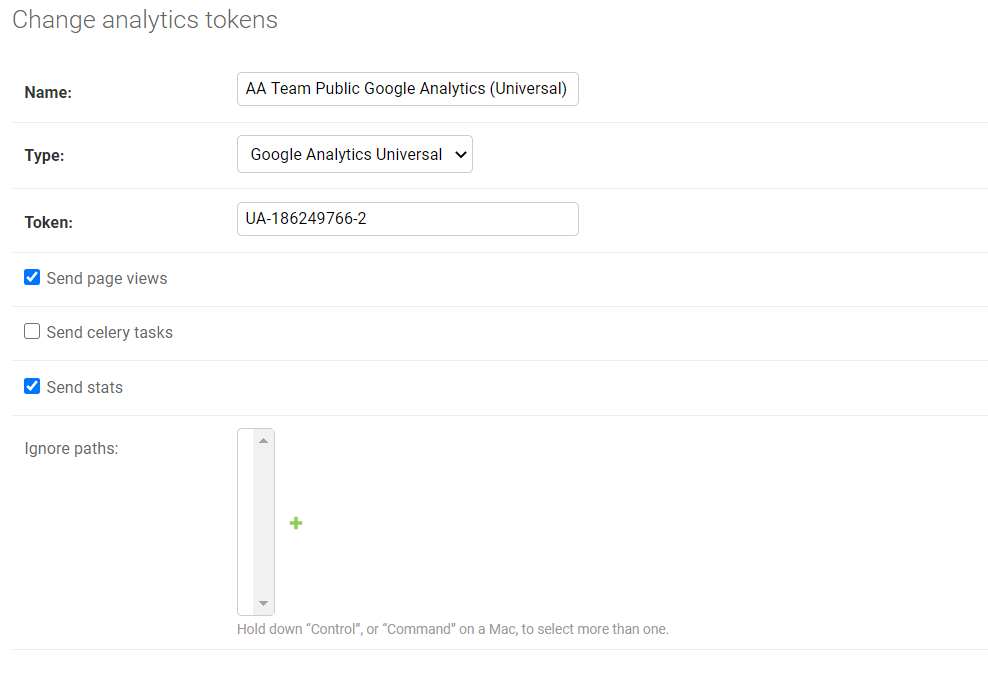
What
Alliance Auth has taken great care to anonymize the data sent. To identify unique installs, we generate a UUIDv4, a random mathematical construct which does not contain any identifying information UUID - UUID Objects
Analytics comes preloaded with our Google Analytics token, and the three types of tasks can be opted out independently. Analytics can also be loaded with your own GA token, and the analytics module will act any/all tokens loaded.
Our Daily Stats contain the following:
A phone-in task to identify a server’s existence
A task to send the Number of User models
A task to send the Number of Token Models
A task to send the Number of Installed Apps
A task to send a List of Installed Apps
Each Task contains the UUID and Alliance Auth Version
Our Celery Events contain the following:
Unique Identifier (The UUID)
Celery Namespace of the task e.g., allianceauth.eveonline
Celery Task
Task Success or Exception
A context number for bulk tasks or sometimes a binary True/False
Our Page Views contain the following:
Unique Identifier (The UUID)
Page Path
Page Title
The locale of the users browser
The User-Agent of the user’s browser
The Alliance Auth Version
Why
This data allows Alliance Auth development to gather accurate statistics on our installation base, as well as how those installations are used.
This allows us to better target our development time to commonly used modules and features and test them at the scales in use.
Where
This data is stored in a Team Google Analytics Dashboard. The Maintainers all have Management permissions here, and if you have contributed to the Alliance Auth project or third party applications, feel free to ask in the Alliance Auth discord for access.